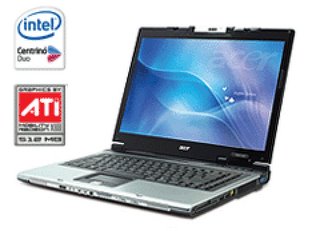
** UPDATE **
Here is a VERY useful link with a lot of how-to's about the 5672wlmi (Currently redoing mine again)
http://forum.notebookreview.com/showthread.php?t=77995
** UPDATE **
I finally purchaced a new notebook: Acer Aspire 5672WLMI

I thought I would give it a little review, and show the steps to give it a clean istall of Windows XP.
Overall I give this a 9 out of 10 rating. I am very pleased with it and it works great for the applications I need it for.
The acer website: http://global.acer.com/products/notebook/as5670.htm
I purchased mine from http://www.newegg.com because they have the best price at this time.
Mine came with XP Home, 100GB hard drive, 1GB ram, Wireless, Bluetooth, and ATI Mobility Raderon x1400
The main drawback I have about this laptop is the hard drive space. They advertize 100GB, but in reality you get 37GB to use.
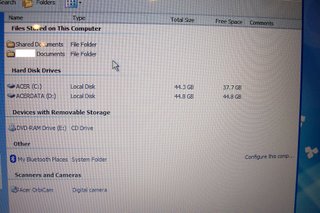
There are 3 partitions on the drive, C: D: and a hidden "system restore" partition. The D: drive is supposed to be used as a backup drive for your data and system settings. The hidden partition is used for a System Restore of the factory settings, because it does NOT come with a restore cd/dvd.
-When you first turn on the laptop and after the initial Windows XP setup you get prompted to create a restore cd/dvd, but you need to have your own disk(s). It takes 4 cds or 1 dvd.

The system restore CD's/DVD you create are not bootable, you have to have the operating software installed and the Acer eRecovery Management software installed also. Then you can restore your computer. I did not use the recovery on the hard drive, so I am not sure if it would allow you to boot and recover from it.
Here is some CPU-Z information on the computer:
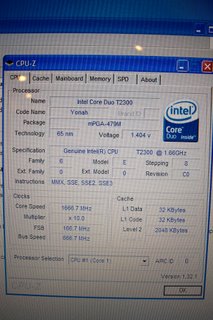
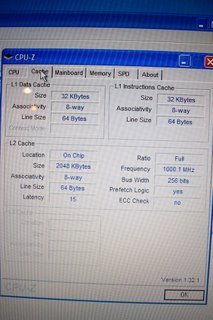
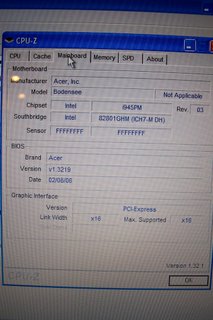
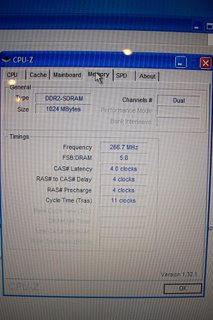
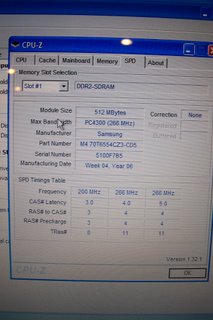 So now that you had a look at this laptop, I am going to show you the steps to do a Clean Install Of XP Pro.
So now that you had a look at this laptop, I am going to show you the steps to do a Clean Install Of XP Pro.The reason anyone would want to do a clean install is if they like their computers the way they want, you know have-it-your-way. But mostly if you dont use, or want all the pre-installed Acer software. Most of it I did not use. In my research before buying this laptop, I did find a site the reviews notebooks and they have a long thread about pro's and con's of this laptop.
http://forum.notebookreview.com/showthread.php?t=37507
On page 12, there is a guide, that I followed, on doing a clean install.
First, just in case I wanted to revert back to factory settings, I did a disk image backup of the hard drive. A disk image backup is a backup of the hard drive itself, all the partitions, hidden or not. Its bootable, so you can restore it whenever you want and have it back to factory settings. There are a lot of software options for doing this, Norton Ghost, Acronis True Image, but the one I used is called Paragon Drive-Backup. Simple and quick.
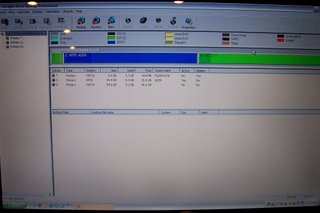
It shows the partitions of the hard drive and you can burn it to dvds. Mine took 3.
This is an excerpt from page 12 of the notbook review site. This is just a baseline of what to do.
Pre-install: --D/L'ed all of the drivers onto D:\temp and extracted them. It took about an hour for me to grab every single one of the drivers.
Panam Site: http://www.acerpanam.com
European Site: http://support.acer-euro.com/drivers/notebook/as_5670.html
--Formated the HD to NTFS using the windows cd. This was a big deal for me, FAT32 is great and fast for smaller sized HD's, but with a 50gig partition full of music and video, NTFS is the king. I did a clean format of C: with the SLOW format of NTFS (its executes chkdsk which is decent for finding and HD weaknesses)
Install Process:
- --Installed windows xp pro onto C:
- --Enabled IR
- --Installed the following drivers:
- 1. Intel Chipset
- 2. ATI VGA Driver
- 3. Intel wireless (I got this from the Acer European site)
- 4. Conexant Audio drivers
- 5. Conexant Modem drivers
- 6. Broadcom 5789E LAN drivers
- 7. Bluetooth drivers (I got this from the Acer PanAm site)
- 8. CCD Drivers (webcam)
- 9. FIR (Fast IR, the CIR is for the remote which we don't have )
- 10. Touchpad drivers
- 11. 6in1 Card Reader
- 12. Acer ePower mgmt (VERY IMPORTANT, this puppy is much better than the default windows power mgmt).
- 13. Acer Launch manager (For the quick launch buttons in the top right hand corners and media buttons on the left side)
- --Installed the following OPTIONAL software
- 1. Acer Empowering Framework (necessary for everything below)
- 2. Acer ePresentation (easy to use tool for setting up on projectors)
- 3. Acer GridVista (multi-screen utility)
- 4. Acer eSettings
(if you want to keep the acer screensaver, I think you can just save the .scr file from the Windows folder)
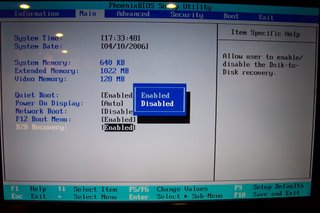 As far as my install process, I went into the BIOS and disabled the D2D recovery option and I have no use for the IR at this time so I left it disabled.
As far as my install process, I went into the BIOS and disabled the D2D recovery option and I have no use for the IR at this time so I left it disabled.Rebooted and started the install process.
 I deleted the partitions to create one big one and formated it NTFS.
I deleted the partitions to create one big one and formated it NTFS.
I
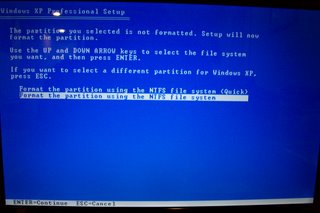 t took a while to format but after that it was just a matter of installing drivers and any software that you want.
t took a while to format but after that it was just a matter of installing drivers and any software that you want.I hope this has been a help to you, once again if there is a question you have email me at Computerguru365 (at) gmail (dot) com.



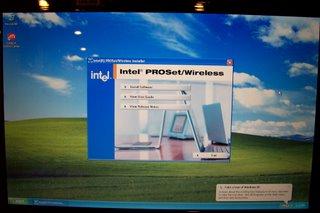
hey, good guide, i'm getting one of these and your guide will be of use to me.. thanks :)
ReplyDeleteThis guide is useless. All you did was tell us that you reformatted the drive into a single partition, and then reinstalled Windows.
ReplyDeleteI dont really believe what you say about your HDD,I just bought AS5672 from newegg with 120GB of unformatted SATA HDD space (108 GB NTFS formatted), it was devided into half which I changed 2O gigs for C: and 90 gigs for D:, the third partition is hidden for HDD recovery, it has 4 gigs(FAT),
ReplyDeleteby the way the recovery dvd you make after your first installation is bootable :)
nice guide though but really useless, you can make changes in your partitions through partition magic also w/o reinstalling windows
the Acer screensaver is on your recovery DVD if you've done a factory DVD (I did not test other DVD burning option)
ReplyDeletelook on the DVD by browsing it
I own the Acer 5672, and I'm wondering how you bought one with 100GB and only 1GB or RAM. I got mine for $1100 USD and it came with 120GB and 2GB of RAM as well as Windows XP Professional.
ReplyDeletehas anyone managed to setup the email pop utility to check mail on gmail.com?
ReplyDeletethe settings don't allow for setting up ssl & port number, so at this moment it's a bit useles for me unless someone knows a trick ?
to respond to some comments:
ReplyDeletefirst: there a different versions of the 5672wlmi, mine was one of the first ones issued. the x1400 100gb 1gb ram.
second: you can setup outlook to receive you gmail emails, then the email button will work.
also check post for updated acer 5672 How-To's
Hmm my wife, her sister, and her brother all have recent model acer laptops that came with the same acer crap. They didn't want me to do a clean install for fear of stuff not working. However they wanted to password protect their laptops and fat32 doesn't allow such things to be done, or at least doesn't allow you to privatize files. So I just used the convert command and it worked just fine for converting to ntfs.
ReplyDeletecomputerguru365:
ReplyDeleteyou can setup outlook to receive you gmail emails, then the email button will work.
____________________
either you didn't understand my question, or you haven't seen the full option of the email detection utility.
I don't want to use outlook, and don't need it actually.
If you right click the launch-manager button, you will see an option called: email detection.
This is all i want to use and setup.
So that it pops GMAIL, and i will read my email in the browser as i set it up to open gmail.com.
If you look closely at the settings of this utility you will see that it has no advanced options, for setting port number and ssl, as required for gmail pop server.
Obviously Outlook can do this, but that defeats the purpose of the email detection utility in the launch manager hehehe.
Anyway, i emailed the company that provides the launch manager software (Dritek).
Waiting for a reply from them, cause for this feature a software update is needed that adds this advanced option setings.
greets.
so you want to be able to push the email button and go to your Gmail account? --> Right click launch manager and select configuration, click -add- next to email button, type in internet address.
ReplyDeleteI can see why you would want the software upgrade. by doing the steps above, it is just a 1-button shortcut, BUT, it does NOT detect when you have new mail, which is what i assume you are wanting.
nevermind , you still dont get it lol :)
ReplyDeletethnx for the reply anyay.
the acer driver site is a total joke after reciving XP HOME ( non media centre edition)on my $2500 AUD laptop and then not even getting a copy of XP i reinstalled XP PRO on the laptop only to discover that none of the drivers on the site would instal and work on XP PRO the drivers that are on the site are bloated and confusing in the end i installed ubuntu 6.10 and havnt looked back
ReplyDeleteI'm also looking for a way to get the email-button to light up when recieving mail to gmail. And no, I don't want to run Outlook.
ReplyDeletehey, where did you find the webcam screensaver on the dvd??? filename please...
ReplyDeleteI think I used this option before, but now I can't find it. And since yesterday my webcam just turns on itself (it's not a virus or anything - checked my computer a few times)
If you just want to be notified of your Google email when it arrives, forget about the button and install Gmail's own "Gmail Notifier". It's free and resides in the task bar, giving you a brief summary of the mails as they arrive. You also get the option to go to your inbox, read the message reviews again etc. Anyway, the link is http://mail.google.com/mail/help/notifier/notifier_windows.html
ReplyDeleteI also would like to get hold of the Acer webcam Screensaver. Cheers. Chris.
Sorry that last link was partially obscured. The Gmail notifier is:
ReplyDeletehttp://mail.google.com/mail/help/
notifier/notifier_windows.html
Obviously that link is continuous.
Just three of questions. I have an Aspire 1640. I am a beginner and I am a bit confused.
ReplyDelete1)I can see it has two drives (c: and d:) 40 Mb each. Does it mean it has two disk drives? Or is it just one drive with two partitions? How can I know?
2) I want to install both linux and Windows XP (dual-boot). So I want Windows to use just part of the hard disk. When I reinstall Windows on my desktop, using a Windows recovery cd, I have a couple of screens where I choose how much disk is going to be taken up by windows. On the other hand, if I reinstall windows on my Acer laptop using the recovery DVD that I burned, then no such screen appears. All my hard drive is taken up by windows. How can I reinstall windows on my 80 Mb Acer, so that it only takes up 40 Mb of hard disk?
3) I have read that I should format windows as NTFS, not FAT32. I think that if a windows drive is formatted as FAT32, it can be seen from linux. Does that hold true for NTFS?
Any help would be appreciated.
Juan
@juan
ReplyDelete1st, you only have one (1) hard drive with 2 partitions. you can check using a partition manager or windows built-in one (start -> run -> compmgmt.msc then select storage -> disk management)
2nd) the recovery cd/dvd you make is a image of the hard drive, not just an installation program. it reformats the hard drive and puts the "factory image" back on to it.
use a windows install disk to create the partitions you want
3rd, im not too familiar with linux, but i think you need to install windows first then linux. and yes linux can read NTFS
get more info here [Google]
sidenote: i found the acer screensaver and the files needed to run it. i will post it shortly
Thanks a lot. Yes, true, I only have one drive with two partitions.
ReplyDeleteBut, how am I supposed to get a windows install cd? When I bought my Acer Aspire, there was no cd in the box. I have a windows install cd from my desktop, but I suppose I cannot run it on my Acer laptop or I will have licence problems.
Thanks again
Juan
you can use the cd from your desktop to install, as long as it is the same version (home, pro, mce) that the laptop came with.
ReplyDeletebut you need to use the key from the sticker on the laptop for it to activate correctly.
when you buy windows xp, you actually purchase the key for it to activate. although the version that came with your laptop will have all the specific drivers need to run everything, you can find them online.
i recommend reading the information HERE to get more help with reinstalling windows and some hidden secrets.
Hey:
ReplyDeleteGood stuff. However I recently messed my whole computer up and installed a Xp pro. Now the problem is all my drivers are not working, like the ethernet port is not recognized, the mic is not working. Is there any way where I can get all the drivers for this model. I have Acer Aspire 5672WLMi.
Thanks and your help will be appreciated.
---QUOTE---
ReplyDelete3) I have read that I should format windows as NTFS, not FAT32. I think that if a windows drive is formatted as FAT32, it can be seen from linux. Does that hold true for NTFS?
Install Windows first, as it will overwrite the MBR and erase the bootloader that you installed with Linux (I'm assuming you did). Then install Linux on a second partition (Windows like to have the first partition). When you get Linux up and running, I'm guessing you want to read the Windows drive. The latest Linux kernel (anything after 2.4) has NTFS read support, but not write support. To get NTFS write support, you need to install a few extra packages. Namely: libntfs8, ntfsprogs, libfuse2, fuse-utils. Once you get them installed, read http://tinyurl.com/28lrf3.
Hello computerguru have some problems with my acer aspire 5672 when i format of fat32 to ntfs i don't now i have tu made a acer recovery disk of the hidden partition, now I have tried with everything and cannot recover that partition, and then i miss the option of the bios to enter to this partition, but i can see the partition whit Partition magic, but that i can't copy anything of that, which way I can extract the hidden partition ... any body have some idea??
ReplyDeletePD. I speak spanish and i'am using a translator there are mistakes..sory
Hey I have a aspire 5673 and just performed a much needed 'Restore to Factory Settings". however, After the restore the USB ports dont ssem to have plug and play ability. i reinstalled the Intel chipset driver but that doesn't seem to have worked. the funny thing is that my USB mouse Works but isn't recognised! Any suggestions.
ReplyDeleteHi uhm, I'm lookin for that Acer screen saver, that uses a webcam.. I have an Acer Aspire 5050, recently got into some trouble, had it confiscated... and the police wiped it clean, redid everything and I lost that screen saver.. any idea on how I can get it back for FREE,?
ReplyDeleteemail me back jawsh.suicide@hotmail.com
the police wiped out all his data?
ReplyDeletewtf, IM in forensics and we make a copy first.
sounds fishy to me
Hi everyone
ReplyDeleteI´m also interested in making de email button blink when receiving on gmail. The button DOES blink, I checked it out with gawab.com, an free egyptian (I think) email provider which supports pop3 and does not need SSL. I don't want to use outlook nor gmail notifier nor anything else. please don't come an tell me other solutions just because it's very easy to post and you think you are "experts".
To the guy who wrote to the company; please let me know if the gave you any solution.
Thanks
Adrian (adrianfpd@gawab.com)
P.S. Sorry for my english (And I'm not egyptian, I'm mexican. I'm using gawab almost since it was founded. If you wanna know why, check it's entry at wikipedia)
Leopard running on Acer Aspire 1640
ReplyDeleteNice guide with picture...
ReplyDeletei have Windows xp installation step by stepwith picture...
This guide fails to answer two VERY important questions. I already know how to partition a drive and install Windows and drivers, etc. BUT...
ReplyDeleteFirstly, if I don't already have a "clean" XP install CD, how do I create one (without using "warez"/torrent sites and breaking the law)? Is there a way of creating one from the recovery files?
And if I do already have a CD, perhaps borrowed from someone, how can I be sure it will work with the product key that's stuck to the bottom of my laptop? I know there's XP Home and Pro, but I understand there are different licences like OEM, retail, upgrade, etc.
The reason I ask is that I already tried to do an install from a clean XP Home OEM CD, but the installer would either not accept the product key or it would not activate (I forget which). I ended up having to restore to factory state using the recovery DVD. Talk about a wasted afternoon.
hey guru, My Acer Aspire 5050 started shuting off when the screen saver comes on . It restarts and comes up with a light blue screen stating something is wrong and that it is fixing it but it stays the same . I went in and looked at the screen saver and when you click on it the computer restarts. Thanks
ReplyDeleteDear All,
ReplyDeleteI've problem with my notebook ACER 5672 WLMI.the existing windows file is corrupt. i have already to restore (recovery to default),but restore is fail due to can't find or open some file. now respon from my notebook is "NTLDR is missing", so i can't setup the windows. Any help me?
I am very pleased with it and it works great for the applications I need it for.
ReplyDeleteThanks for sharing information with us.As I was also facing same type of problem.
ReplyDeleteThis Is The ONe I've Been Looking for!!!! Good Job Dude!! Guys if u dont follow the steps in installing the drivers, trust me, your system would get wacked!!!! anyways.. Stop Flaming... COngratz dude! Keep It Up!
ReplyDeleteHi
ReplyDeleteI thought this was useful - the list of drivers that you need and where to find them in particular.
Have just tried to reinstall Windows using someone else's Windows XP CD , but the key on my computer's sticker didn't work (guess it wasn't the right version of windows) - so having to go for a plan B instead of trying to use the backup disks.
which ethernet driver and graphic card drivers are suitable for DIY PC?
ReplyDeleteI have old DIY Pc and need to reinstall xp sp3 OS again.
Pls advice me.