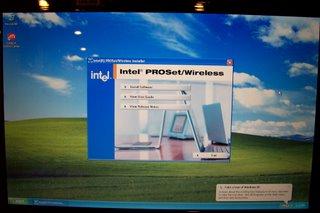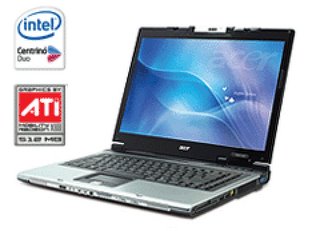
** UPDATE **
Here is a VERY useful link with a lot of how-to's about the 5672wlmi (Currently redoing mine again)
http://forum.notebookreview.com/showthread.php?t=77995
** UPDATE **
I finally purchaced a new notebook: Acer Aspire 5672WLMI

I thought I would give it a little review, and show the steps to give it a clean istall of Windows XP.
Overall I give this a 9 out of 10 rating. I am very pleased with it and it works great for the applications I need it for.
The acer website: http://global.acer.com/products/notebook/as5670.htm
I purchased mine from http://www.newegg.com because they have the best price at this time.
Mine came with XP Home, 100GB hard drive, 1GB ram, Wireless, Bluetooth, and ATI Mobility Raderon x1400
The main drawback I have about this laptop is the hard drive space. They advertize 100GB, but in reality you get 37GB to use.
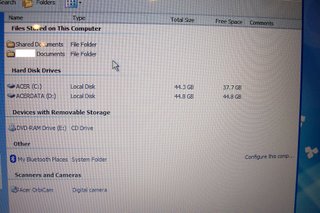
There are 3 partitions on the drive, C: D: and a hidden "system restore" partition. The D: drive is supposed to be used as a backup drive for your data and system settings. The hidden partition is used for a System Restore of the factory settings, because it does NOT come with a restore cd/dvd.
-When you first turn on the laptop and after the initial Windows XP setup you get prompted to create a restore cd/dvd, but you need to have your own disk(s). It takes 4 cds or 1 dvd.

The system restore CD's/DVD you create are not bootable, you have to have the operating software installed and the Acer eRecovery Management software installed also. Then you can restore your computer. I did not use the recovery on the hard drive, so I am not sure if it would allow you to boot and recover from it.
Here is some CPU-Z information on the computer:
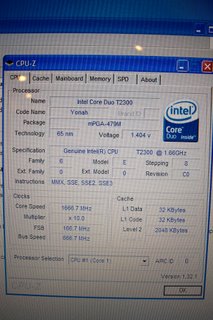
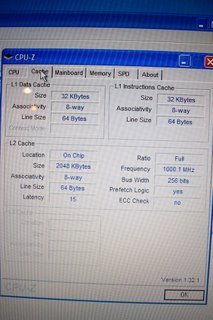
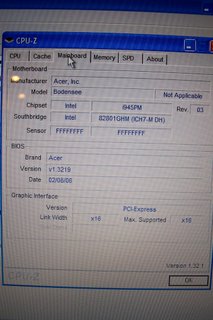
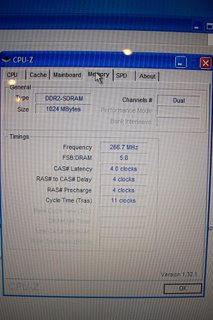
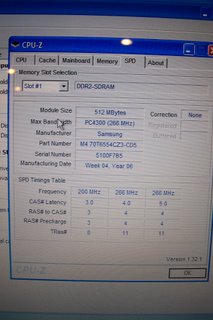 So now that you had a look at this laptop, I am going to show you the steps to do a Clean Install Of XP Pro.
So now that you had a look at this laptop, I am going to show you the steps to do a Clean Install Of XP Pro.The reason anyone would want to do a clean install is if they like their computers the way they want, you know have-it-your-way. But mostly if you dont use, or want all the pre-installed Acer software. Most of it I did not use. In my research before buying this laptop, I did find a site the reviews notebooks and they have a long thread about pro's and con's of this laptop.
http://forum.notebookreview.com/showthread.php?t=37507
On page 12, there is a guide, that I followed, on doing a clean install.
First, just in case I wanted to revert back to factory settings, I did a disk image backup of the hard drive. A disk image backup is a backup of the hard drive itself, all the partitions, hidden or not. Its bootable, so you can restore it whenever you want and have it back to factory settings. There are a lot of software options for doing this, Norton Ghost, Acronis True Image, but the one I used is called Paragon Drive-Backup. Simple and quick.
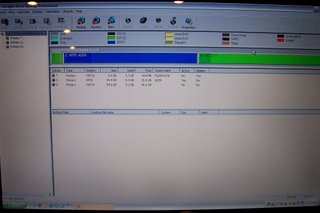
It shows the partitions of the hard drive and you can burn it to dvds. Mine took 3.
This is an excerpt from page 12 of the notbook review site. This is just a baseline of what to do.
Pre-install: --D/L'ed all of the drivers onto D:\temp and extracted them. It took about an hour for me to grab every single one of the drivers.
Panam Site: http://www.acerpanam.com
European Site: http://support.acer-euro.com/drivers/notebook/as_5670.html
--Formated the HD to NTFS using the windows cd. This was a big deal for me, FAT32 is great and fast for smaller sized HD's, but with a 50gig partition full of music and video, NTFS is the king. I did a clean format of C: with the SLOW format of NTFS (its executes chkdsk which is decent for finding and HD weaknesses)
Install Process:
- --Installed windows xp pro onto C:
- --Enabled IR
- --Installed the following drivers:
- 1. Intel Chipset
- 2. ATI VGA Driver
- 3. Intel wireless (I got this from the Acer European site)
- 4. Conexant Audio drivers
- 5. Conexant Modem drivers
- 6. Broadcom 5789E LAN drivers
- 7. Bluetooth drivers (I got this from the Acer PanAm site)
- 8. CCD Drivers (webcam)
- 9. FIR (Fast IR, the CIR is for the remote which we don't have )
- 10. Touchpad drivers
- 11. 6in1 Card Reader
- 12. Acer ePower mgmt (VERY IMPORTANT, this puppy is much better than the default windows power mgmt).
- 13. Acer Launch manager (For the quick launch buttons in the top right hand corners and media buttons on the left side)
- --Installed the following OPTIONAL software
- 1. Acer Empowering Framework (necessary for everything below)
- 2. Acer ePresentation (easy to use tool for setting up on projectors)
- 3. Acer GridVista (multi-screen utility)
- 4. Acer eSettings
(if you want to keep the acer screensaver, I think you can just save the .scr file from the Windows folder)
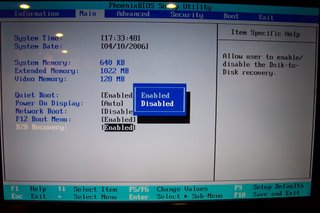 As far as my install process, I went into the BIOS and disabled the D2D recovery option and I have no use for the IR at this time so I left it disabled.
As far as my install process, I went into the BIOS and disabled the D2D recovery option and I have no use for the IR at this time so I left it disabled.Rebooted and started the install process.
 I deleted the partitions to create one big one and formated it NTFS.
I deleted the partitions to create one big one and formated it NTFS.
I
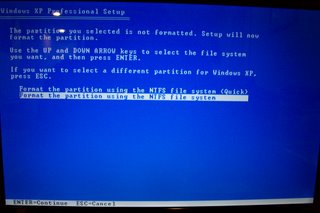 t took a while to format but after that it was just a matter of installing drivers and any software that you want.
t took a while to format but after that it was just a matter of installing drivers and any software that you want.I hope this has been a help to you, once again if there is a question you have email me at Computerguru365 (at) gmail (dot) com.